Prebid is a set of open-source tools that enables publishers to add header bidding to their websites and apps. This helps advertisers to buy ads more efficiently and transparently. Adserver.Online provides all the necessary features for buying website traffic using Prebid or Prebid Server.
Important: Prebid is a programmatic technology. You must have certain programming skills and be familiar with JavaScript and JSON. Otherwise, you might experience problems trying to configure it.
Adserver.Online prebid adapter's name is "aso". We support both Prebid.js and Prebid Server adapters as well as banner, video, and native media types.
Documentation is available in the list of prebid adapters.
You can download the Prebid.js library, including our adapter, from the prebid download page or build it from the prebid source code.
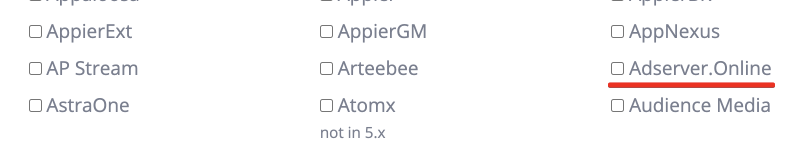
On the panel, you will find a Prebid code for the banner and VAST zones to configure Prebid on your or your publisher's websites.
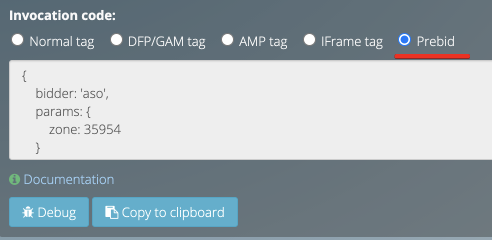
Integration example (postbid)
<html>
<head>
<script async src="//media.aso1.net/js/pbj/prebid_for_testing_only.js"></script>
</head>
<body>
<script>
var adUnits = [{
code: 'postbid_iframe',
mediaTypes: {
banner: {
sizes: [300, 250]
}
},
bids: [{
bidder: 'aso',
params: {
zone: 35954
}
}]
}];
var pbjs = pbjs || {};
pbjs.que = pbjs.que || [];
pbjs.que.push(function () {
pbjs.addAdUnits(adUnits);
pbjs.requestBids({
bidsBackHandler: function () {
var iframe = document.getElementById('postbid_iframe');
var iframeDoc = iframe.contentWindow.document;
var adServerTargeting = pbjs.getAdserverTargetingForAdUnitCode('postbid_iframe');
// If any bidders return any creatives
if (adServerTargeting && adServerTargeting['hb_adid']) {
pbjs.renderAd(iframeDoc, adServerTargeting['hb_adid']);
} else {
iframe.width = sizes[0][0];
iframe.height = sizes[0][1];
iframeDoc.write('<head></head><body>' + passbackTagHtml + '</body>');
iframeDoc.close();
}
}
});
});
// Define the passback HTML tag here.
// Note that this tag is usually in either Script tag form or iFrame form.
var passbackTagHtml = 'TO ADD';
</script>
<iframe id='postbid_iframe'
FRAMEBORDER="0"
SCROLLING="no"
MARGINHEIGHT="0"
MARGINWIDTH="0"
TOPMARGIN="0"
LEFTMARGIN="0"
ALLOWTRANSPARENCY="true"
WIDTH="0"
HEIGHT="0">
</iframe>
</body>
</html>
You can find more examples on our demo page.
