GDPR (General Data Protection Regulation) compliance is essential to those who handle data of EU subjects. Here we will explain how to ensure GDPR compliance using consent management platforms (CMPs) on your websites.
First of all, you need to install and configure one of the consent management platforms (CMP) on your website(s).
The purpose of CMP is to ask for a visitor's consent(s), store it, and pass these consents to an ad server.
You can use any CMPs compatible with the technical standard of the IAB Transparency and Consent Framework (TCF v2).
For example, you may use Cookiebot.
To install it, you must put the CMP platform JS code on your site in the HEAD section.
You have to obtain your own script in the CMP panel. This script is just an example of how the Cookiebot script may look.
<script id="Cookiebot" src="https://consent.cookiebot.com/uc.js" data-cbid="xxx" data-framework="IAB" type="text/javascript" async></script>
In rare cases, if the CMP platform does not provide an IAB stub by itself (refer to CMP platform documentation), you have to install this script to the HEAD section additionally:
<script src="https://media.aso1.net/js/tcf/stub.js"></script>
Please note stub script should be executed on the page before any Adserver.Online scripts.
After that, your visitors will see a consent dialogue like this.
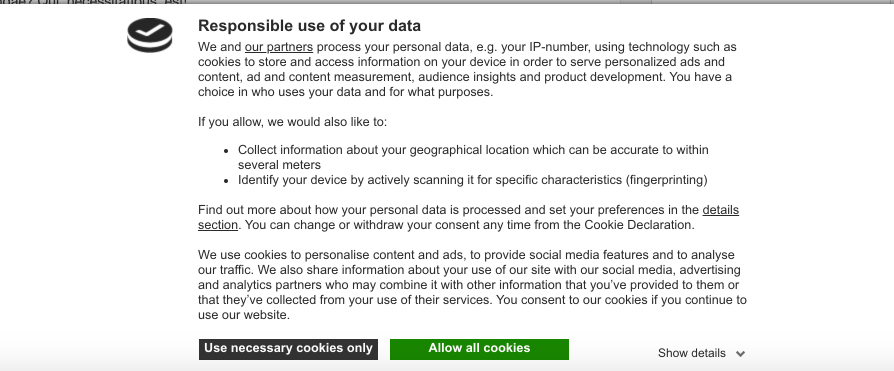
Usually, the CMP platform allows customizing almost everything in appearance.
That's it. The ad server will get consent from CMP and change its behavior accordingly.
If you want to know more about GDPR compliance and the idea behind it, you may find this information useful.