Have you ever wanted to sell your traffic using OpenRTB? Adserver.Online supports this feature, and in this article, we will explain how to send your traffic to 3rd-party OpenRTB endpoints. Please check out this article if you want to buy traffic using OpenRTB.
OpenRTB protocol was first introduced to make connection and integration between ad servers easier. Adserver.Online retrieves ads from remote OpenRTB endpoints when you sell traffic.
Basically, the response to the OpenRTB request is a set of ads in a special format. As soon as OpenRTB responses are ads by their nature, we handle them as special ads instead of creating a separate section like "RTB connections" on our panel. That's why OpenRTB on our platform is configured differently than other popular ad servers.
How to sell traffic using OpenRTB
To sell traffic using OpenRTB protocol, you must follow almost the same setup as you would need to display usual ads (e.g., banners). So, we suppose the whole process shouldn't look too confusing.
Before you start, we kindly recommend reading the specification of the OpenRTB protocol. It will help you understand how it generally works and introduce you to the terminology.
Be aware that OpenRTB ads are disabled by default. You should enable this feature in the Settings / Common / Advertiser menu.
Endpoints configuration
First, you need to create a new campaign.
Note it is essential that one campaign can have only one OpenRTB ad. You cannot add a new OpenRTB ad if a campaign already has some ads.
Hence, if you need to configure multiple endpoints, you must create several campaigns – one campaign per OpenRTB ad.
After that, you can create an OpenRTB ad and configure an endpoint.
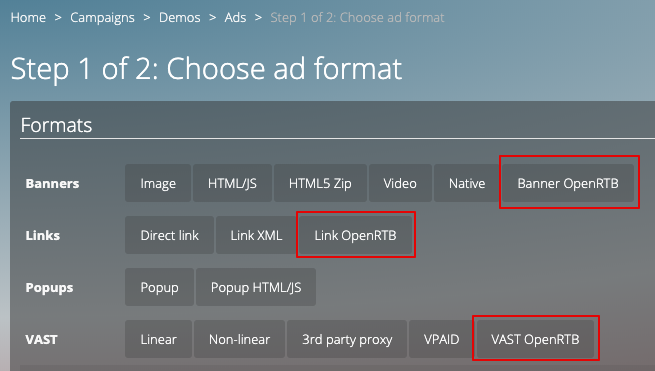
On the OpenRTB ad form, you need to specify the URL of the RTB endpoint. The URL has to be provided by your demand partner (advertiser or ad network).
Additionally, you may adjust various RTB-specific options, such as
- Custom site categories (site.cat in RTB specification)
- Blocked advertiser categories (bcat in RTB specification)
- Blocklist of domains (badv in RTB specification)
- Position (pos in RTB specification)
- Auction type (at in RTB specification)
- Bidfloor
You should check the OpenRTB specification for the details on these options.
Supply chain
Your demand partner may ask you to update (or add) Ads.txt and/or Seller.json files to increase traffic source transparency.
Our platform supports both of these files. However, you have to customize internal domains first.
When domains are configured, you will see the "Supply chain" button on a website view page. It shows all the necessary info regarding Ads.txt and Sellers.json configuration for this particular website.
Technical note. Our system passes the following objects in RTB-request:
- publisher.id and publisher.domain
- source.ext.schain. If you resell traffic, your domain will be added to the existing schain.nodes list.
Onboarding questions and answers
When connecting to a new supply partner, you might be asked the following questions. We prepared the answers.
Q: What version of OpenRTB do you support?
A: Currently, Adserver.Online supports OpenRTB v2.5
Q: What is the max RPS (Requests Per Second)?
A: By default, our system doesn't limit RPS. Meaning all incoming traffic to your adserver has a chance to go to DSP. It depends on your configuration (e.g., configured targeting).
Q: Can you control RPS on your side?
A: Yes. You can configure the Throttling option on the campaign form.
Q: Can you configure pre-targeting so irrelevant traffic is not sent to DSP?
A: Yes. You can configure all targetings available on the campaign form.
Q: Where are your RTB servers located?
A: Europe. It would be good if the partner's servers were also in the EU.
Q: Do you support IPv6?
A: Yes.
Q: How long do you wait for DSP response?
A. Adserver waits for 500ms at maximum for RTB response.
Troubleshooting
The easiest way to identify an issue is to use a debugger tool.
The debugger shows the ad delivery process step-by-step. Besides many other helpful information, it shows RTB requests composed by our system and RTB responses we get from 3rd-party servers.
Additionally, you may find helpful information in a special report in the Reports / DSP requests menu.
NB: Manuals/documentation from your partners are needed when you contact our support team with questions about OpenRTB integration.
Conclusion
We've covered the most essential aspects of setting up an OpenRTB connection. Suppose you want to sell traffic using OpenRTB with Adserver.Online, just follow these instructions carefully, and you will unlikely encounter any problems.