Running lots of ads may often result in huge lists of campaigns on your panel. What do you do if these lists are already hard to navigate? Deleting old campaigns is always an option, but what if you need their valuable data in the future? In this case, it might be useful to archive campaigns. It works well for old campaigns when you don't want them to be amongst currently running ones. At the same time, all the data can be easily recovered by unarchiving.
1. How to archive campaigns
First, you need to open a campaign view page. Then click the Delete button and select Archive. The picture below shows what it should look like.
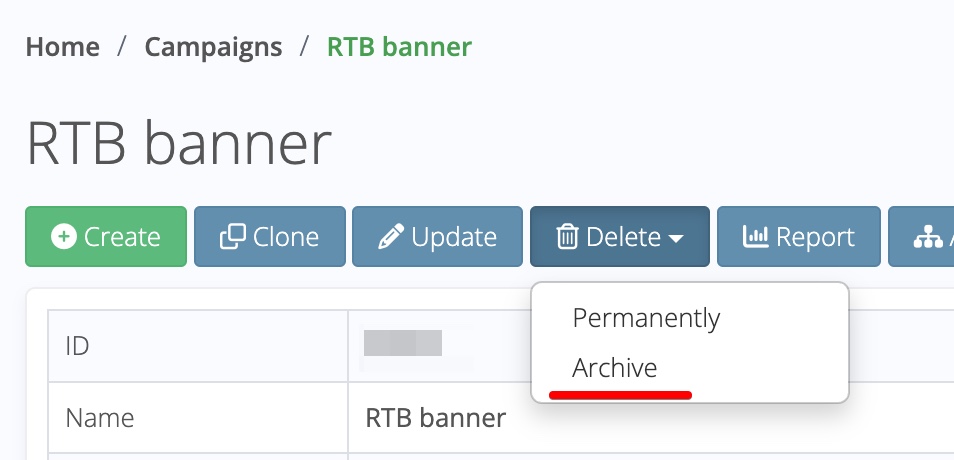
What's the difference between Archiving and Permanent deletion?
If you choose to archive campaigns, they become hidden, and related ads will be unlinked from zones. However, you will be able to unarchive these campaigns later. We suggest using this option if you think you might need all the campaign data in the future.
If you select Delete Permanently, the campaign and related ads will be deleted forever, and you won't be able to restore them. You are free to use this option, but remember you won't need its stats and creatives in the future.
2. How to unarchive campaigns
After you have archived a campaign, it becomes unavailable in the system. The only way to find it is by using a special section.
1. First, you must click the Archive button above the campaigns list.
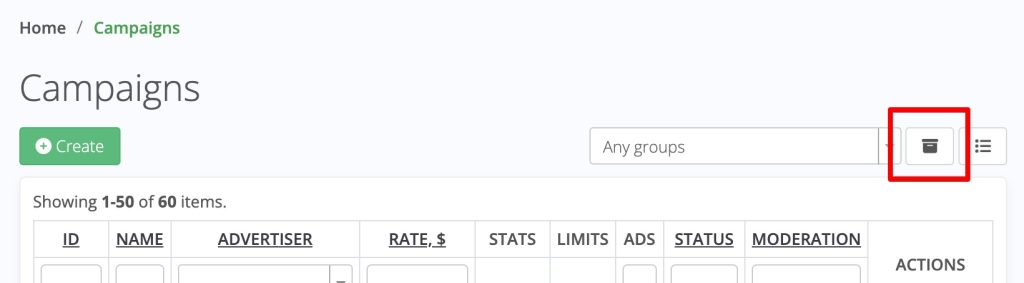
2. Then open a campaign view page of the archived campaign you wish to unarchive by clicking on the eye icon at the right column.
3. After that, press the Unarchive button. And that's it – your campaign goes back from the archive.
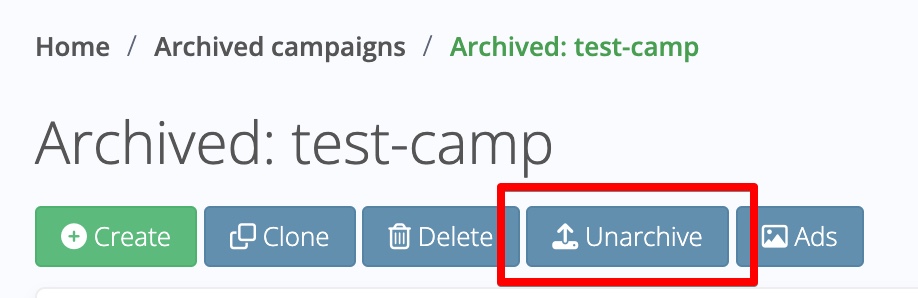
That concludes our article on how to archive and unarchive campaigns. This feature is not a game-decider but can make your ad management easier.