Adserver.Online allows its users to split their ad campaigns into separate levels (tiers). In this article, we will explain how to use this feature and how to increase your fill rate using tiers.
You may have lots of campaigns of different ad formats, sizes, and with different targeting sets. But this doesn't necessarily mean you have an ad to show to every visitor. This can lead to white areas on your websites and, therefore, missed chances to monetise your traffic.
Low fill rate reasons
The main reasons for the low fill rate are:
- Targeting: you may have many geo/OS/device-specific ad campaigns. That might be bringing you profit, but all the traffic that doesn't fit your targeting options will have no ad campaigns for display
- Dayparting: some ad campaigns may need to run on a certain day at a certain time. Nevertheless, you may want to have all your traffic to be monetised
- Frequency capping: in case you have a frequency capping in action for the rest of your campaigns, it may come to a point when your ad server runs out of ads to display for a certain visitor
- Ad sizes and ad formats: trying different ad sizes and new ad formats is always a good idea. But are you sure they all have enough ads for display?
How to increase fill rate using tiers
Adserver.Online allows using different tiers (levels) of campaigns that determine what ads to serve. These tiers are ranked from 6 to 1, and while the default tier for new campaigns is 5, you can change it manually at any time. 6 is the highest-ranked tier, and these campaigns will have the highest priority.
While using a multi-level campaign structure may be confusing and unnecessary, the lowest-ranked tier in our system – a Fallback Campaign – can help you avoid white spaces on your websites and increase your profit.
Take a look at this example:
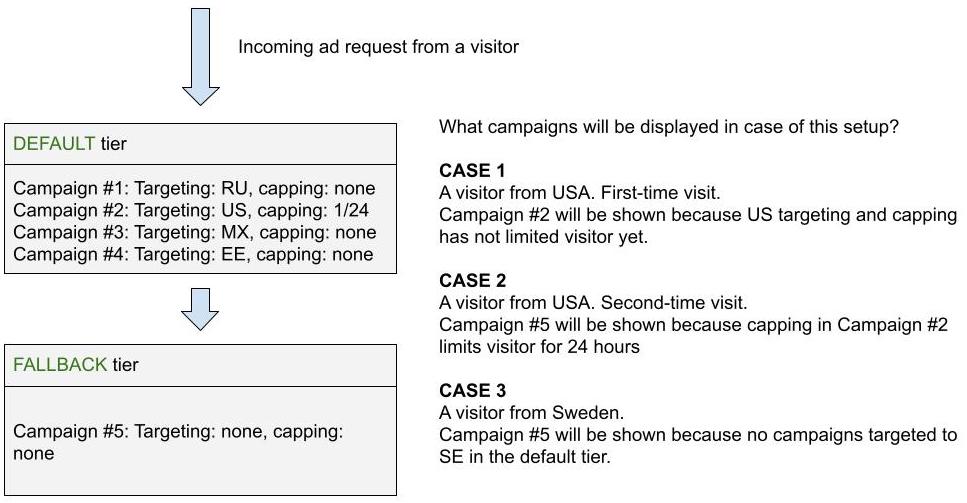
If none of the campaigns from the higher-ranked tiers is eligible for display due to limits, targeting, or capping, the Fallback tier comes into action. You may also set different campaigns for your Fallback tier to diversify your monetisation methods.
How to configure tiered campaigns
Start creating a new campaign as usual. Then open Advanced options on a campaign form and select the needed tier from the dropdown menu.
Ideas for fallback campaigns
Here are a few hints on what kind of campaigns you may want to use as a default one:
- Any third-party network ads (AdSense, for example)
- An Advertise Here banner
- Any offer with no specific targeting
- Charity or non-profit organisations ads