One effective way to grow your network or agency is by encouraging existing users to refer new users to your platform. By offering a commission based on the fees earned/spent by their referrals, you can motivate your current users to spread the word about your services.
The referral program is available starting from the Premium plan.
How to activate
The referral program is disabled by default. To activate it, go to the Settings / Common menu, then open the Publisher or Advertiser options section and tick a "Enable referral program" checkbox. Additionally, you must specify the default reward percentage.
After activation, the Referrals menu will appear on the user panels. Users can obtain their referral links from this menu.
At the same time, the Finance / Referrals section will appear on the owner panel. Here, you can activate/deactivate referrals and set custom reward percentages.
Billing
Publishers
Referral commission calculation happens after you create and complete a new payout.
If a user refers a publisher to your account, the system will calculate a reward for the former based on a payout amount (reward = payout amount * reward percentage).
The system will create a reward transaction and increase the balance of a referrer.
You can initiate a payout without paying a reward to a referrer. To do that, uncheck the "Create a reward transaction" option on the payout form.
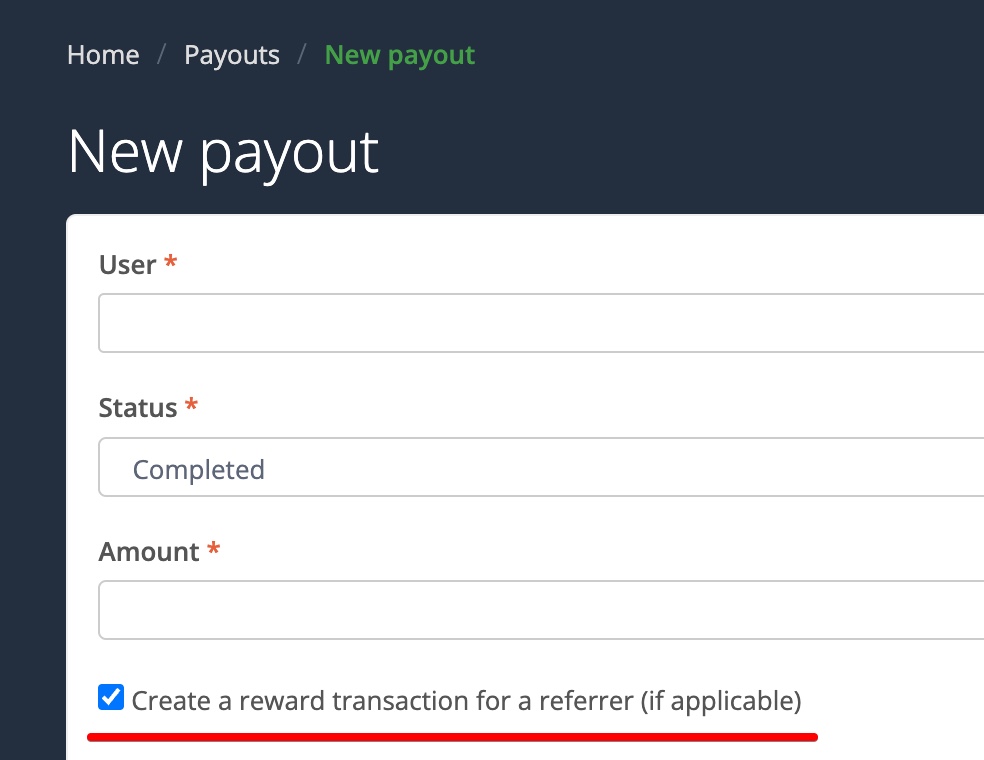
Advertisers
Referral commission calculation happens after you manually create and complete a new payment or when payment is created automatically.
If a user refers an advertiser to your account, the system will calculate a reward for the former based on a payment amount (reward = payment amount * reward percentage).
The system will create a reward transaction and increase the balance of a referrer.
You can initiate a payment without paying a reward to a referrer. To do that, you must uncheck the "Create a reward transaction" option on the payment form.
Reward Payout
The payout method depends on the role of the user who earned the referral reward.
In the case of the publisher, everything is simple and natural since publishers already have a payout function. The reward is added to the balance of funds available for payout. Therefore, a publisher must follow the same steps as a usual payout.
In the case of the advertiser, a reward is added to the advertising balance so the advertiser can spend the funds to run campaigns. Since advertisers don't have payout functionality, advertisers can't request a payout. However, upon the advertiser's request, the owner can manually make a payout by creating an "Adv. Other OUT" transaction in the Finance / Transaction menu.
Referral Policy
Once a user follows the referral link for the first time, the system saves the referral code in cookies for 60 days (adjustable upon support request). Thus, if a visitor doesn't register immediately and leaves the website, this visitor can register later (within the following 60 days), and the system will still recognize him as a referred user.
If the same user visits the website multiple times using different referral links, the first one will be saved and used during his registration.
The referral program lifespan is a lifetime, but it can be limited upon support request.
