Besides built-in filters, Adserver.Online supports integration with 3rd-party providers for traffic quality validation. Learn how to configure them in the system.
AdScore
First, go to the zones section and create a new zone
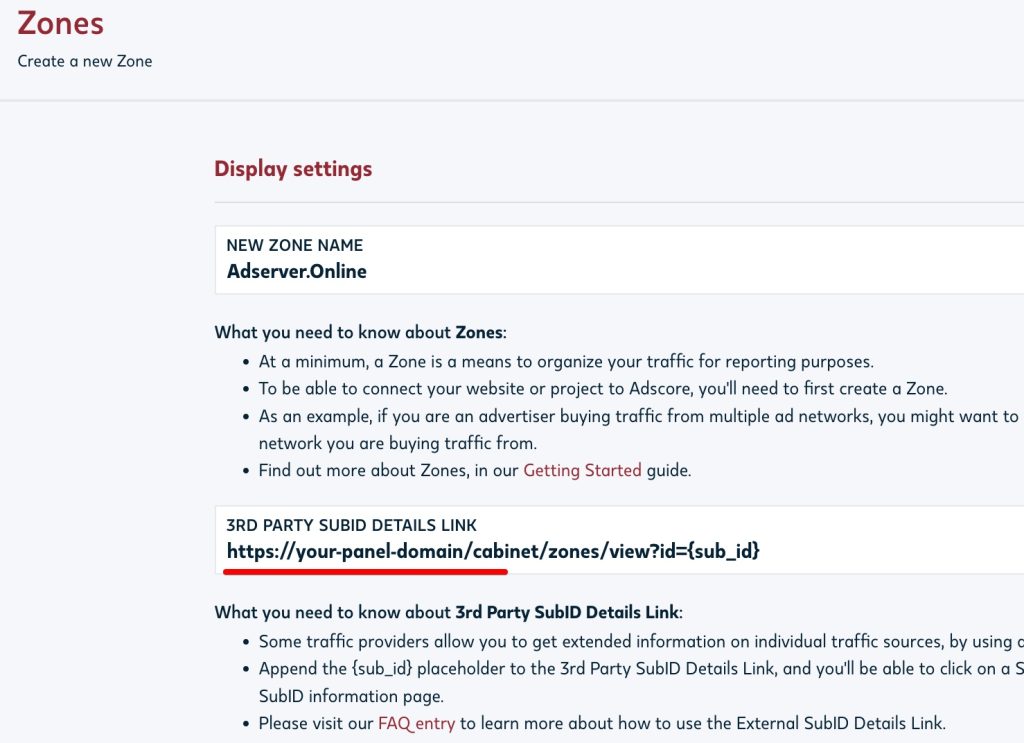
You need to specify the zone name, at least.
Additionally, you can put the following URL into "3RD PARTY SUBID DETAILS LINK" field:
https://your-panel-domain/panel/zones/view?id={sub_id}
"your-panel-domain" must be replaced with the domain of your adserver panel's URL.
You should not change any other settings available on the zone creation form.
Next, you need to get the keys for the created zone. Click a key icon in the zones list.

Then, copy the following keys: Zone API Key and Zone Response Key
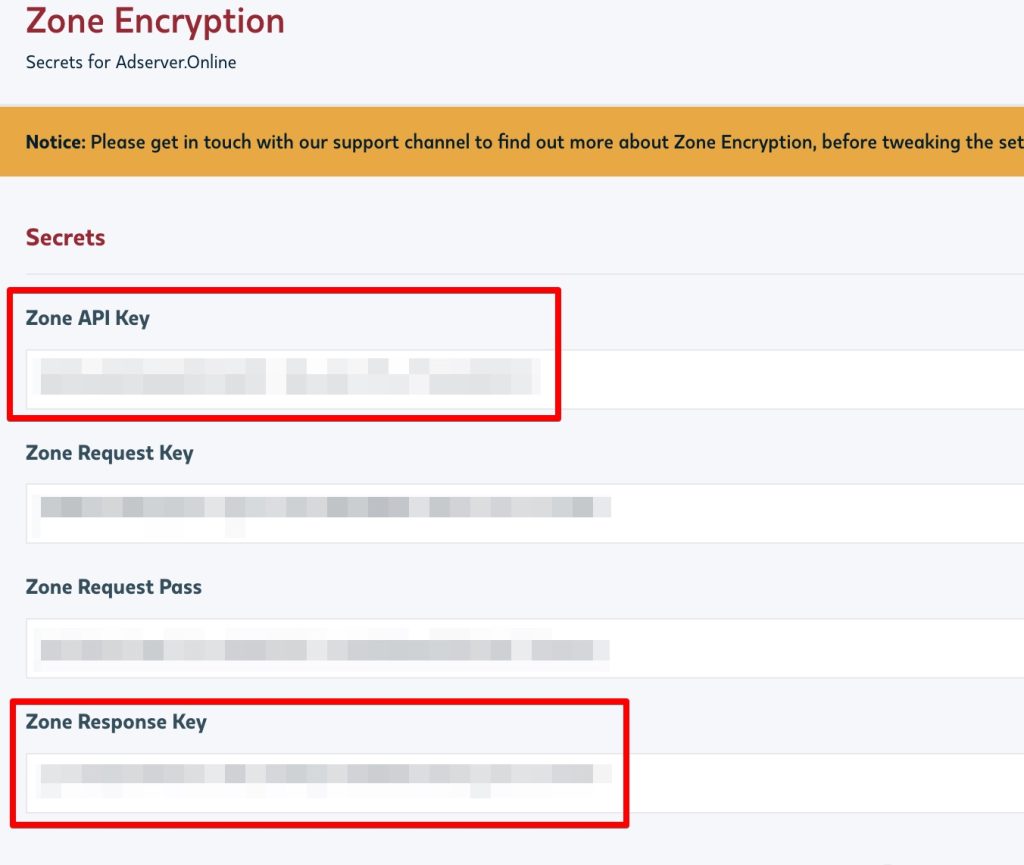
Finally, in the Settings, you must configure Zone API Key as Site Key and Zone Response Key as Secret Key.
Anura
Prerequisites:
- You have an account at Anura
- You customized adserving domains
To enable Anura validation, you have to obtain Instance ID from Anura's panel.
You have to put Instance ID into Site Key field. Then, put "anura" into the Secret Key field.
Additionally, you have to add your tracking domain (e.g., track.yourdomain) to the list of authorized domains in Anura's panel.
Turnstile by Cloudflare
Prerequisites:
- Cloudflare manages your domains (DNS)
- You customized adserving domains
To enable Turnstile validation, you have to obtain keys from Cloudflare.
First, go to the Turnstile section in your Cloudflare account and click the "Add site" button.
Next, fill out the form:
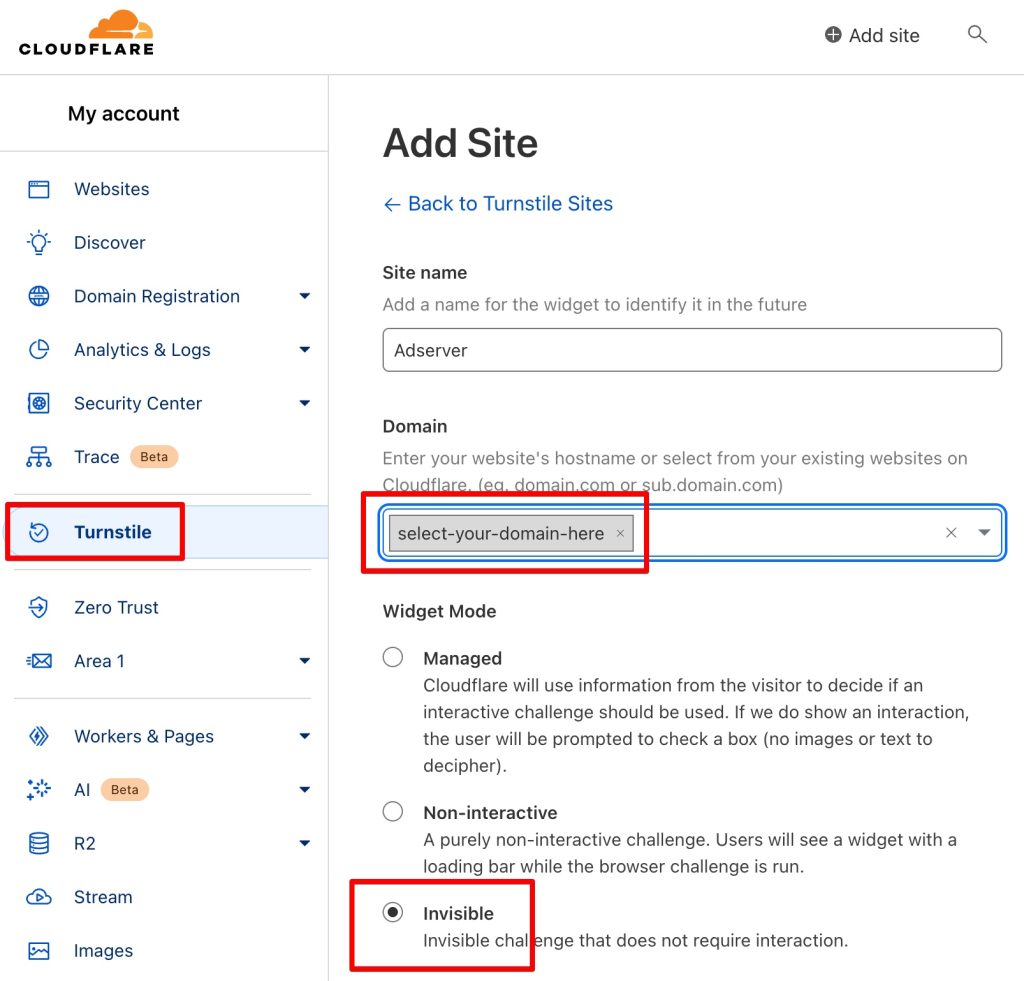
After that, you will see Site Key and Secret Key
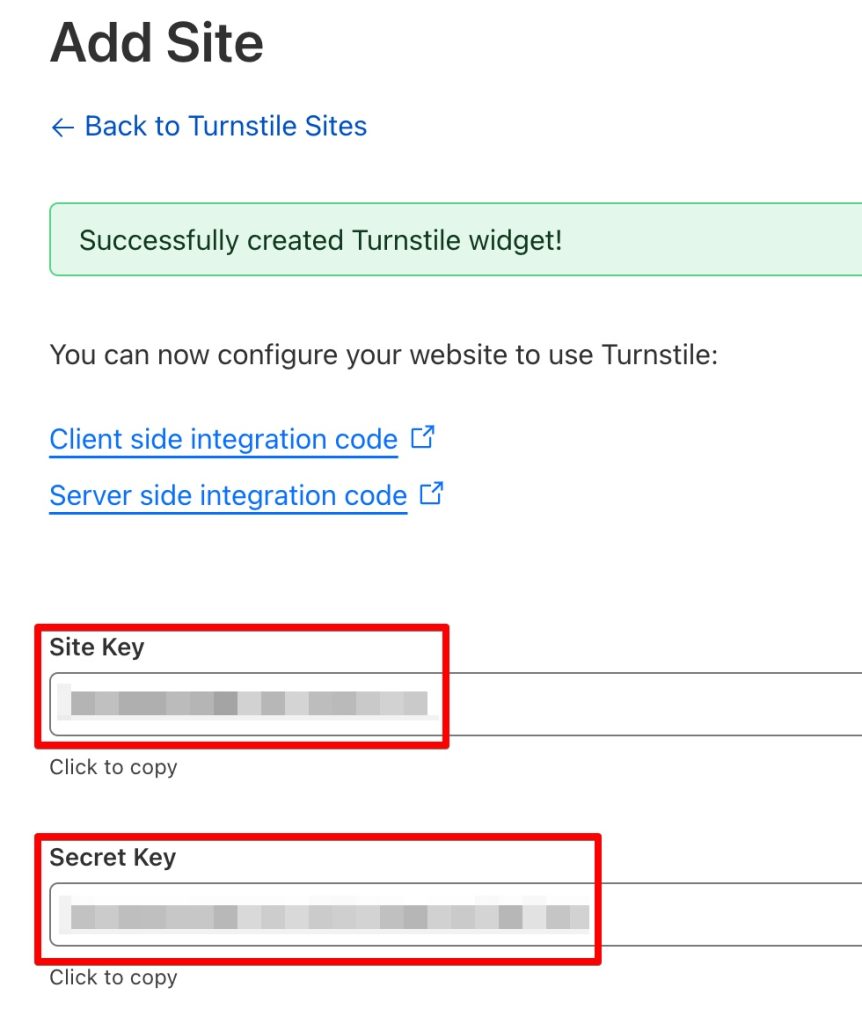
Finally, you need to copy/paste these keys into the corresponding fields on our panel.
ReCaptcha v3 by Google
To enable Recaptcha validation, you have to obtain keys from Google.
First, go to the ReCaptcha admin console to add a new website:
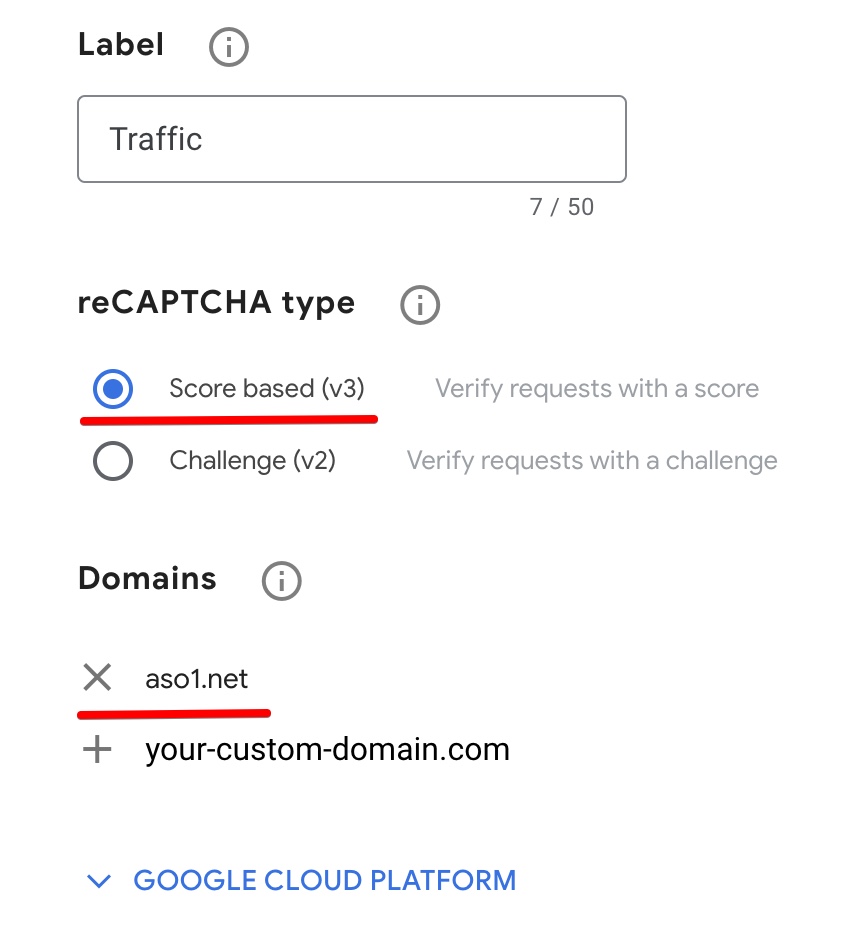
Then you must select reCAPTCHA type as "Score based (v3)".
After that, in the domains section, you must add our domain "aso1.net" and all your custom domains (if you use any).
After submitting your website, you will receive two keys.
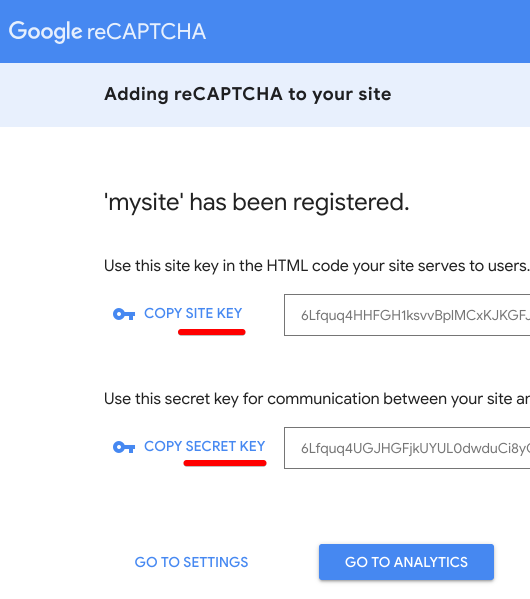
Finally, you need to copy/paste these keys into the corresponding fields on our panel.
Note the configured minimum score for human traffic is 0.5.