WordPress remains a leading choice for website content creation and management. It's not a secret that website owners and publishers aim to generate revenue through various types of digital advertising. However, many lack the technical expertise to place ad codes on a WordPress website. If you're unsure how to add ad codes to your WordPress site, here's a simple guide to help you. This article covers the usage of standard widgets and ad inserter plugins.
WordPress Widgets
The widget system on WordPress is user-friendly and straightforward to use. Widgets can be used in various places, such as posts, pages, sidebars, and footers.
Widgets of the HTML type can be configured with any HTML code, including our ad codes. In a separate article, we described using WordPress widgets to publish ad codes.
However, widgets have one disadvantage – if you want to insert ad codes into content (e.g., in post text), you must do it manually whenever you create a post. This is inconvenient.
Ad Inserter Plugin
Another way of installing ad codes to different places in your WordPress is to use special plugins.
One of the most popular plugins for placing ad codes is Ad Inserter.
Ad Inserter is a powerful WordPress plugin for placing ads on any part of the website. It has a flexible configuration and supports all popular ad codes, including Adserver.Online ones.
Installation
- Go to the WordPress Plugins menu, click Add New button
- Search for
ad inserter - Click Install Now
- Activate Ad Inserter on the Plugins dashboard
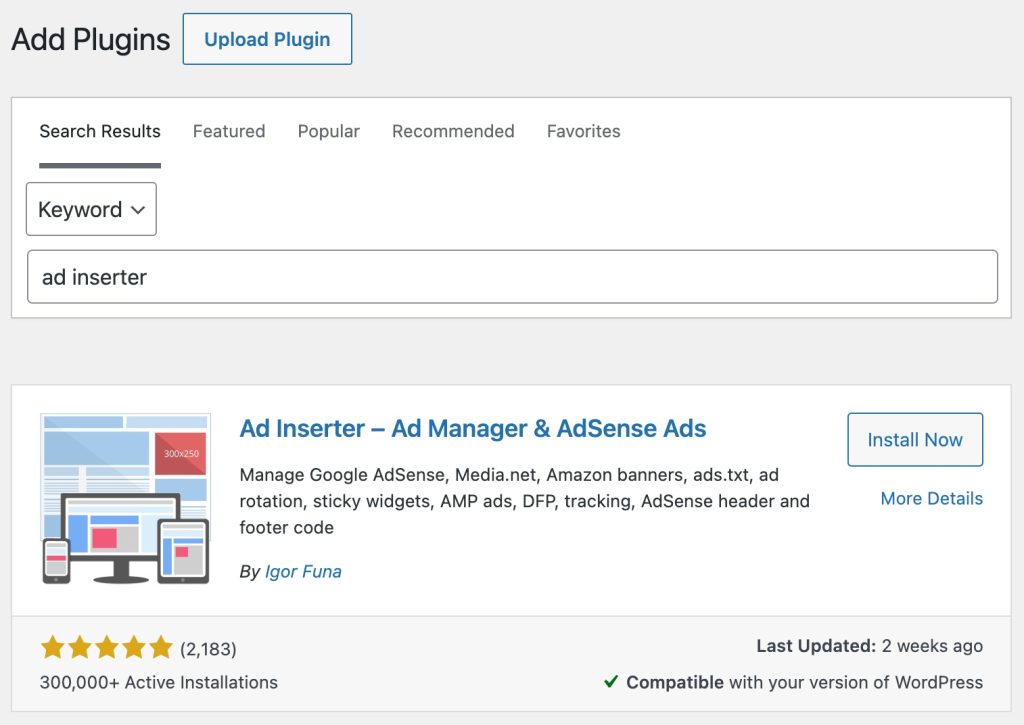
Configuration
You need to copy an ad code from our panel (from a zone view page) and paste it into one of Ad Inserter's blocks. Further, you need to configure the insertion mode and options for every block. That's it.
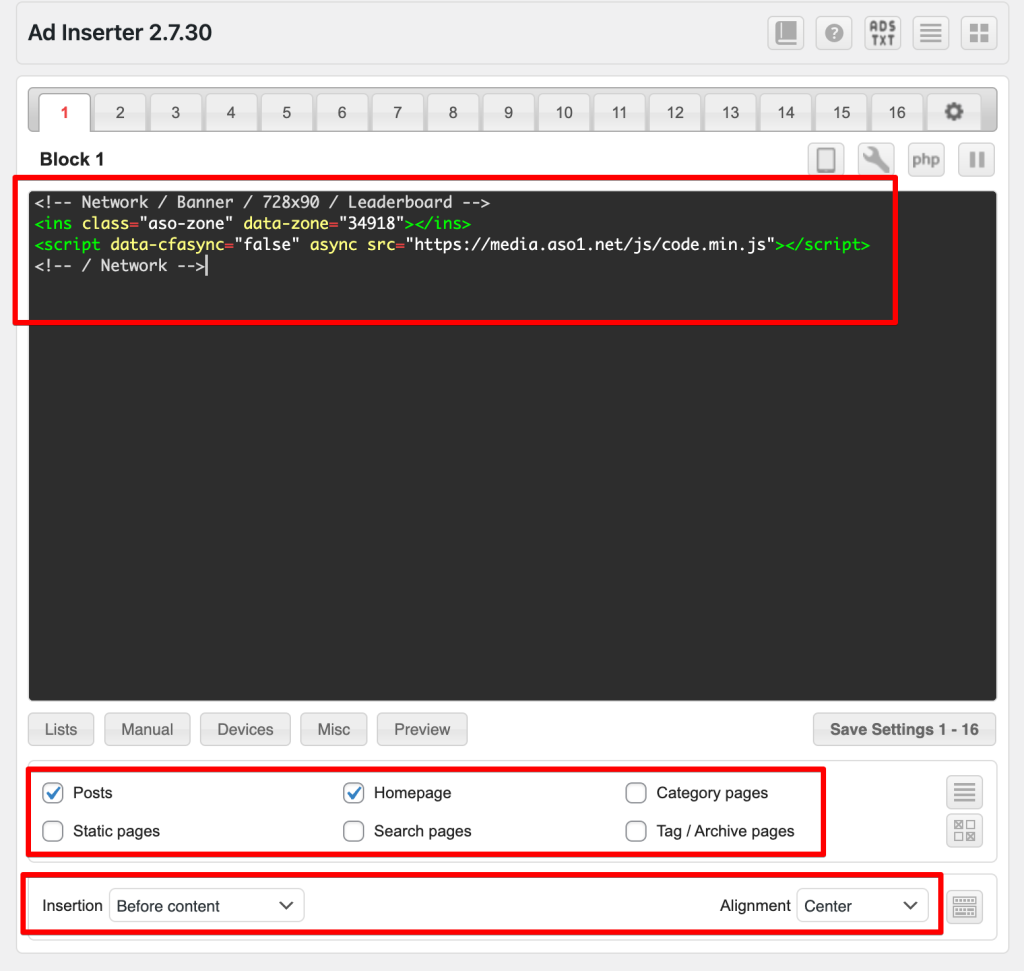
For more details about plugin configuration, please refer to Ad Inserter Documentation page.
Conclusion
The guide provides instructions on how to add ad codes to a WordPress website using standard widgets and the Ad Inserter plugin. This is helpful for website owners who aim to generate revenue through digital advertising but may not know how to add ad codes to their websites.
