Have you ever wanted to sell traffic using XML/JSON feeds? Good news! Adserver.Online supports this feature, and in this article, we will explain how to send your traffic to 3rd-party XML/JSON-feeds.
If you want to buy traffic using XML/JSON-feeds, please check out this article instead.
What is an XML/JSON-feed? Basically, it's a set of ads provided by a remote server in the form of an XML or JSON document. As soon as XML/JSON-feeds are ads by their nature, we decided to implement them as special ads, instead of creating a special section like "Feeds" on our panel. That's why XML/JSON-feeds on our platform are configured differently from other popular ad servers.
Thus, to start sending traffic to XML/JSON-feed, you must follow almost the same setup as you would need to display usual ads (e.g., banners).
Please note that XML/JSON-feeds are disabled by default. You should enable this feature in the Settings / Common / Advertiser menu.
Endpoints configuration
First, you need to create a new campaign.
Note that one campaign must have only one XML/JSON ad. You cannot add a new XML/JSON ad if a campaign already has some ads.
Hence, if you need to configure multiple endpoints, you must create several campaigns – one campaign per XML/JSON ad.
After that, you can create an XML/JSON ad and configure an endpoint.
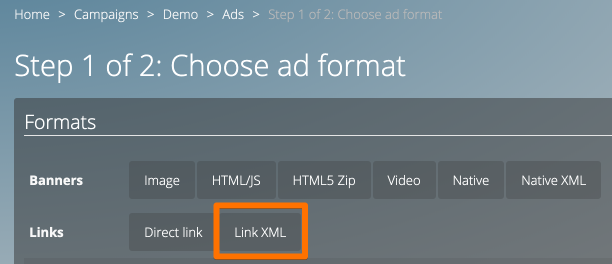
You need to fill in a feed URL, specify its XML/JSON format, and adjust settings on an ad form.
Placeholders replacement
Usually, the XML/JSON feed URL provided by the demand partner contains different placeholders, for example, ##USER_IP##. Since XML/JSON feeds don't follow any standards, different feed URLs may contain different placeholders for the same purpose.
To make the feed work, you must replace all 3rd party placeholders in the URL with our placeholders according to the documentation obtained from the demand partner.
All of our placeholders are located below the URL field. You will see its description if you hover the cursor over a placeholder.
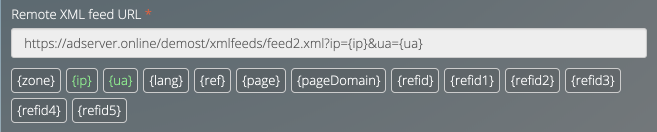
For example, some ad network provides you with this kind of URL:
https://example.com/search?ip=##USER_IP##&user-agent=##UA##
If you insert it in the URL field as it is, it will not work!
Your feeds won't work properly if you don't replace THEIR placeholders with OURs with a matching description. So, in our example:
- ##USER_IP## needs to be replaced with {ip}
- ##UA## needs to be replaced with {ua}
Troubleshooting
The easiest way to find an issue is to use the zone debugger.
For XML/JSON feeds, you will see how our server forms a URL (replaces placeholders with values). Besides, you will see feed responses and errors if they occur.
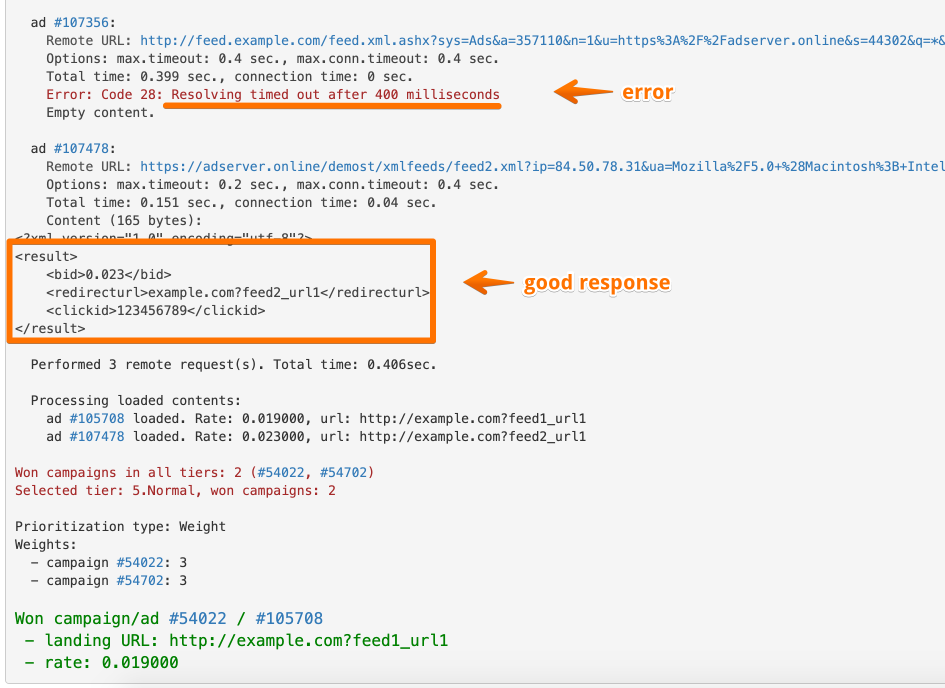
Additionally, you may find helpful information in a special report in the Reports / DSP requests menu.
NB: Manuals/documentation from your partners are needed when you contact our support team with questions about XML/JSON integration.
Some ad networks supporting XML/JSON feeds are in this list.
Sell traffic using XML/JSON – conclusion
And that's it. We've covered the essential aspects of setting up XM/JSON feeds. Suppose you want to sell traffic using XML/JSON feeds with Adserver.Online, just follow these instructions carefully, and you will unlikely encounter any problems.